3.05 Industry Types
Once you’ve followed the Getting Started tutorials and perhaps even built your first Project Plan, you are now ready to build the smarts behind your Resource Management Portal – SKILLS.
There are five components to Drive Lynx’s Skills Portal:
Actions
Skillsets
Certificates
Leave Types
Industry Types
Each of the components results in returns on time investment when assigning resources to your projects.
Let’s get into it!
Click on the Menu item: SKILLS then Industry Types.
Industry Types
Drive Lynx Industry Types are defined groups of Skillsets that apply to an industry-specific project.
There may be a few different skillsets that apply to one Industry Type. Think of Industry Type as a profession, such as a Programmer, Electrician or Operations Manager, then apply the skillsets required for the profession.
To create an Industry type, simply click on the + Add New in the top right of the screen. Add the Industry Type Id (an internal naming convention as preferred) add a free text Description and select the associated Skillsets that are compatible with the Industry Type and click SAVE.
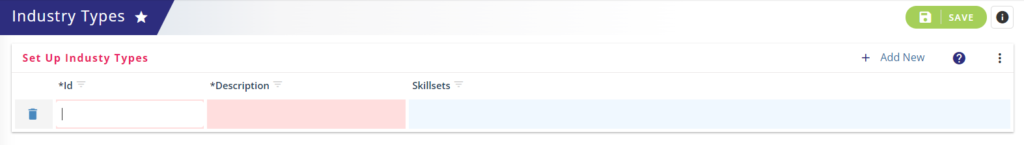
If you have already created Skillsets, you can assign multiple skillsets to each Industry Type.
The Industry Types can then be used when setting up Users in the Drive Lynx Portal to refine Skillsets (and Certifications) search functions if required to be uploaded, validated and stored for individual users.
In the long term, as resources become scarce, you can select project resources for a Task if they hold at least one of the Skillsets required in an Industry Type.