3.02 Skillsets
Once you’ve followed the Getting Started tutorials and perhaps even built your first Project Plan, you are now ready to build the smarts behind your Resource Management Portal – SKILLS.
There are five components to Drive Lynx’s Skills Portal:
Actions
Skillsets
Certificates
Leave Types
Industry Types
Each of the components results in returns on time investment when assigning resources to your projects.
Let’s get into it!
Creating a Skillset
Skillsets are a defined set of skills required for a Task. They are the centerpiece for optimizing the management of resources.
Click on the Menu item: SKILLS then Skillsets.
Click + NEW in the top right screen options.
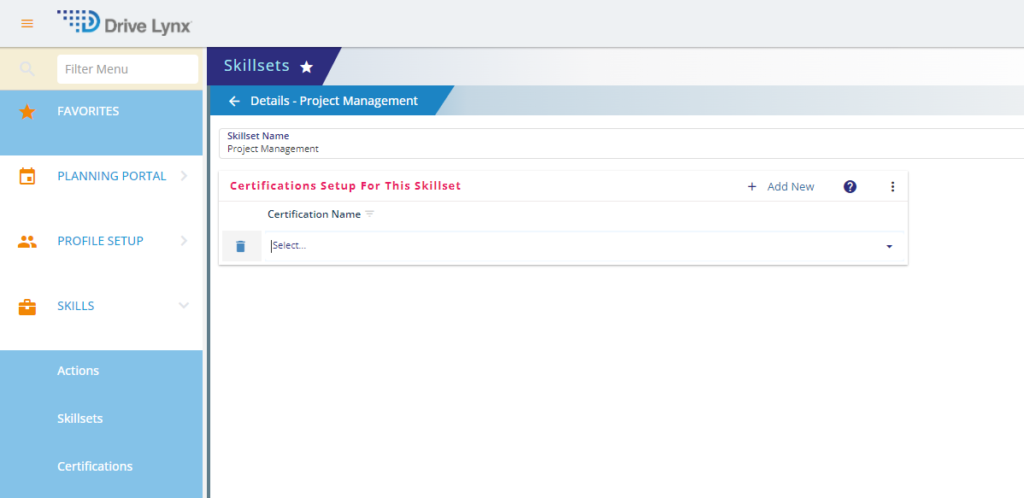
Skillset Name – this can be a Skillset identifier or name that will be used to group Certificate requirements for resources who are assigned to Project Tasks.
Certifications Setup – the ability to link Certificates to the Skillset.
Click on the + Add New button to link all Certificates associated with this Skillset. You can add as many Certificates to a Skillset as required. All Certificates configured in your Drive Lynx Portal will be displayed in the drop-down box for selection.
Setting up Certificates and Skillsets will allow applicable Users to be updated and notified of any documentation that needs to be submitted prior to allocating them as a resource to specific project tasks.
Once completed, click on the SAVE button. All saved entries will be displayed in the Available Skillsets selection screen and can be updated as required.
For more information on Certificates, refer to Tutorial 3.03 Certifications
You’ve now completed a Skillset. Continue creating Skillsets for all Project Task Certificate requirements within your line of business.