1.06 Importing Data
Import Data functionality is found within the Drive Lynx Profile Setup Portal.
This option will provide ways of importing data from other systems in the format of CSV (comma separated value) delimited files.
It can save time on setup by use of pre-configured templates that can be exported and imported within the portal.
The following file types can be imported into the Drive Lynx system:
- Actions – detailed configuration of a Project Task (refer to Tutorial 3.01 Actions for more information)
- Certifications – recognized qualifications in your line of business that are required to complete Project Tasks (refer to Tutorial 3.03 Certifications)
- Clients -Clients/Customers of the Drive Lynx account holder (refer to Tutorial 1.03 Setting Up A Client)
- Quote Items – configured line items that can be saved and used when creating a Quote in Drive Lynx
- Skillsets – defined set of skills required for a Project Task (refer to Tutorial 3.02 Skillsets)
- Tickets – outstanding or existing service desk tickets from another system
- Users – Users to be configured in your Drive Lynx system (refer to Tutorial 1.05 Setting up Users)
By selecting the applicable file type for ‘Export‘, all required data can be collated, saved to a designated template and imported into the Drive Lynx system via the ‘Click to Upload‘ option when ready.
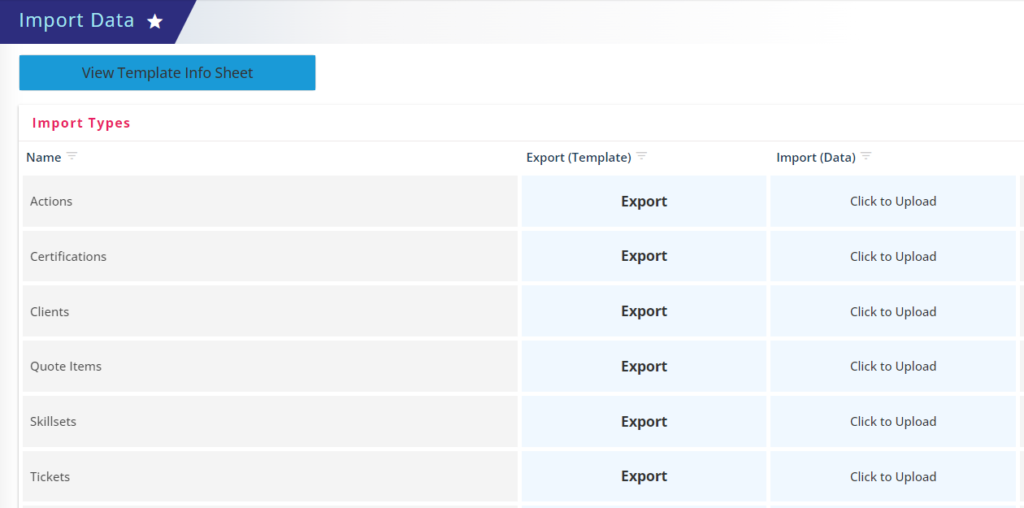
You can view the Template Info Sheet (Import Guide) located in the Drive Lynx Import Data screen for basic information on data fields available for importing.
Alternatively, refer to ‘Import Data Template Information’ document below for comprehensive details on all file and data importing requirements.