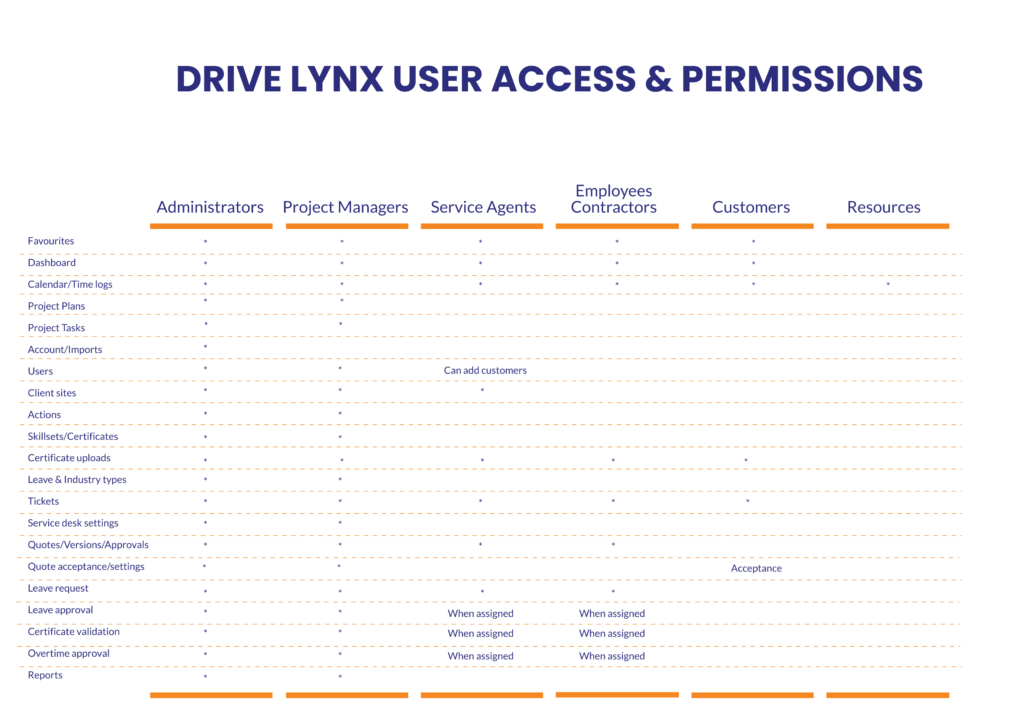1.04 User Access by Type
Drive Lynx project management portal is a powerful platform to engage with your project stakeholders.
Before we introduce Users’ access and permissions, let’s define the Users themselves.
Administrators – the Drive Lynx account owner with unique access to purchasing licenses and changing subscriptions
Project Managers – front line managers responsible for the projects
Service Agents – call center managers or support managers/service leads
Employees/Contractors – employees and regular contracted staff
Customers – customers, assigned to a Client User profile
Resources – stakeholders participating in specific tasks within the project/s
Licensing Note: Administrators are the only Users who have full control to add new Users as licenses or additional storage. These licenses and items are called Add Ons and are only purchased after an initial Package is purchased via the Pricing page on the website.
A mobile application is available to all Users and features Time logs for allocated tasks and ad hoc tasks and can be calculated as allocated working hours or overtime. Notifications are sent for alerts to new tasks.