1.03 Setting Up a Client
Clients are your customers’ accounts.
Note, this step is not to be confused with setting up User profiles for individual people who are your Clients.
Click on Profile Set Up/Clients
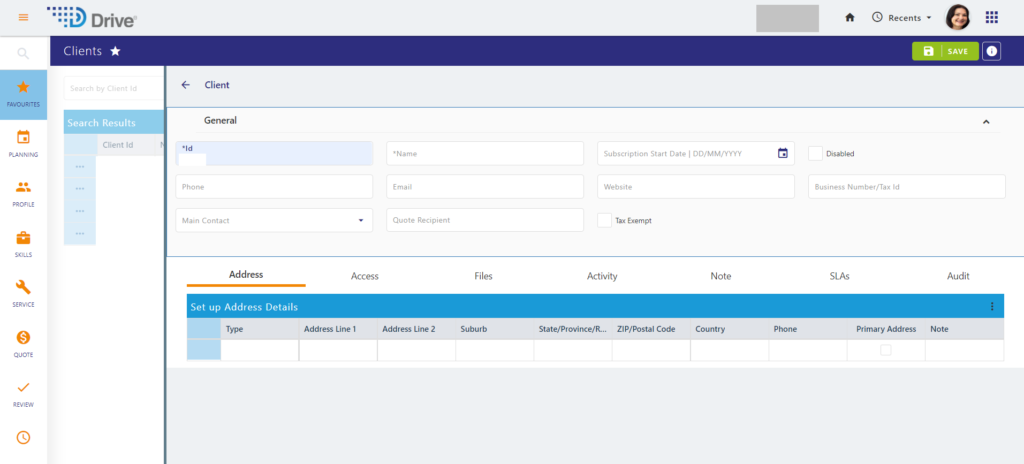
Click the + NEW button on the right hand side of the top menu.
Add an ID – This is a shortcut version of the next field “Name”. The Site Name represents the physical location, as it is best known by you and all of your Resources.
Name – This is the official Name of the Site
Phone/Email – their on-site phone number
Website
Business Number – their taxation or registered number
Main contact – You will need to set up a User profile for a Client in order to select from the drop down options.
Quote recipient – as per above step
Address – Add Business, Billing, Postal or Other addresses
Click SAVE in the right hand top menu
If your Client has several Sites, repeat these steps until you’ve entered all Sites with current projects that you would like to enter within your new Drive platform.
To populate the Advanced tabs in Client, visit later Tutorials.