3.04 Leave Management
Once you’ve followed the Getting Started tutorials and perhaps even built your first Project Plan, you are now ready to build the smarts behind your Resource Management Portal – SKILLS.
There are five components to Drive Lynx’s Skills Portal:
Actions
Skillsets
Certificates
Leave Types
Industry Types
Each of the components results in returns on time investment when assigning resources to your projects.
Let’s get into it!
Leave Types
Drive Lynx Leave Types are set as default options that you are able to edit and add.
See the Leave types in the Drive Lynx Skills Portal screen below:
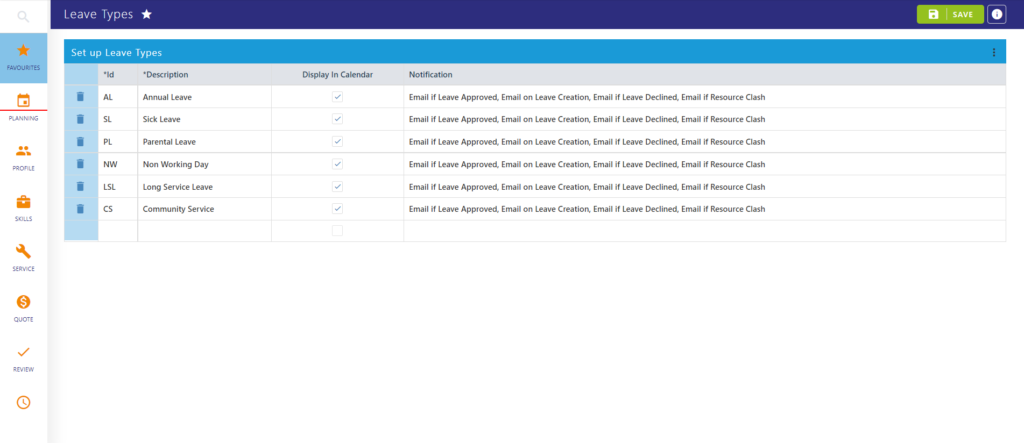
You can edit, delete or add Leave Types to suit your business.
Each Leave Type can be configured to display in the Drive Lynx Calendar.
Notifications can be set to send email updates to relevant Users for the following options:
- on leave creation
- if leave approved
- if leave declined
- if there is a resource clash
- if leave is cancelled
You can configure Leave Approval access for Administrators and Project Managers to authorize applicable User’s Leave requests.
Project Resources have the ability to submit requests from their Drive Lynx Request Portal – Leave Request screen.
Please note, this Leave Management function is not integrated with HR, and every project resource may also be required to seek approval via the official corporate channels.